2.2.2. Xcode¶
Xcode is an IDE for OSX/iOS development (Wikipedia).
2.2.2.1. Default install with App Store¶
Go to App Store:
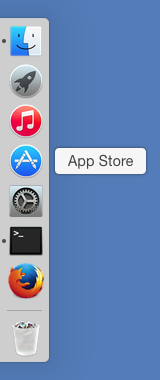
Search for Xcode application:
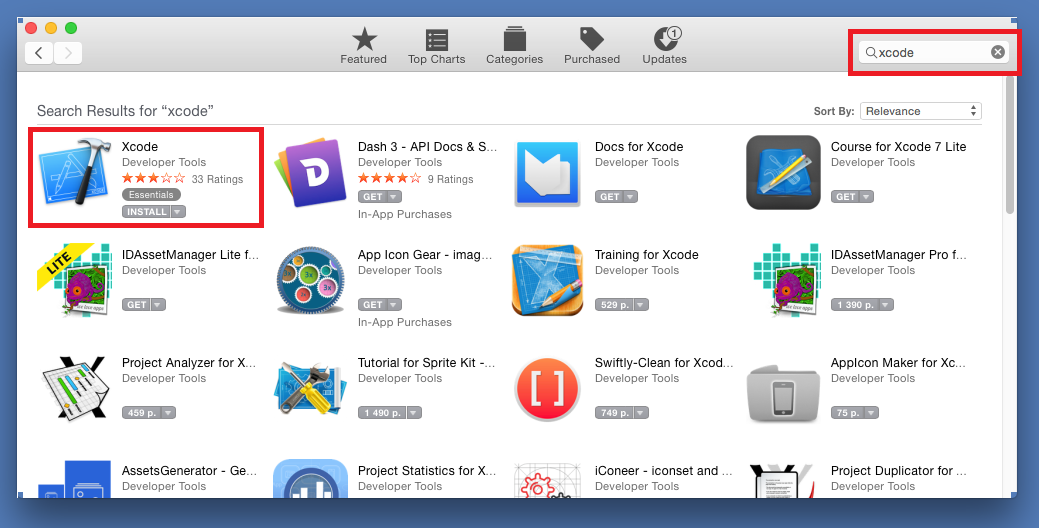
Run install:
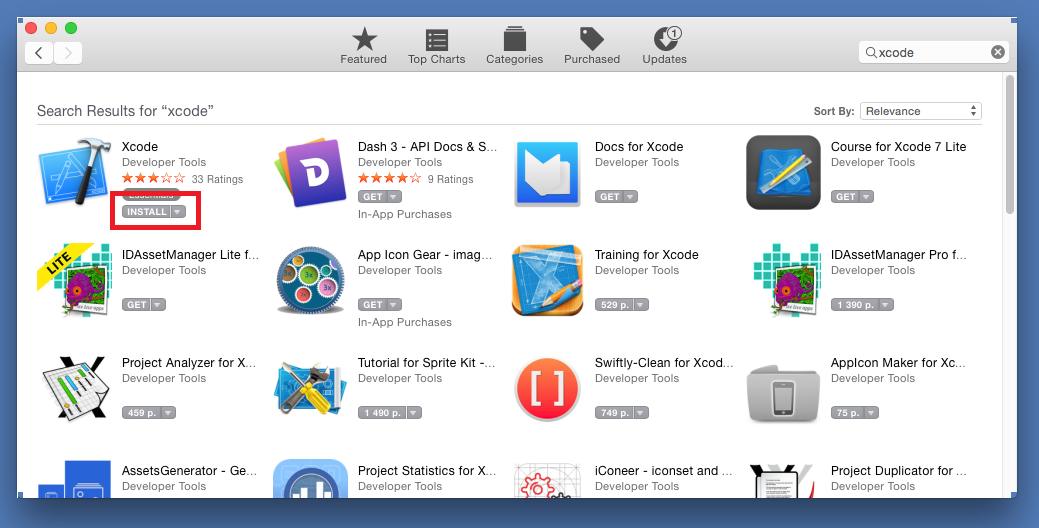
After successful installation run Launchpad:

Search for Xcode and launch it:
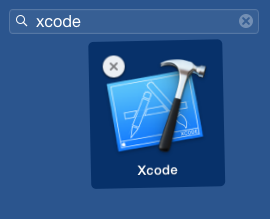
Success!
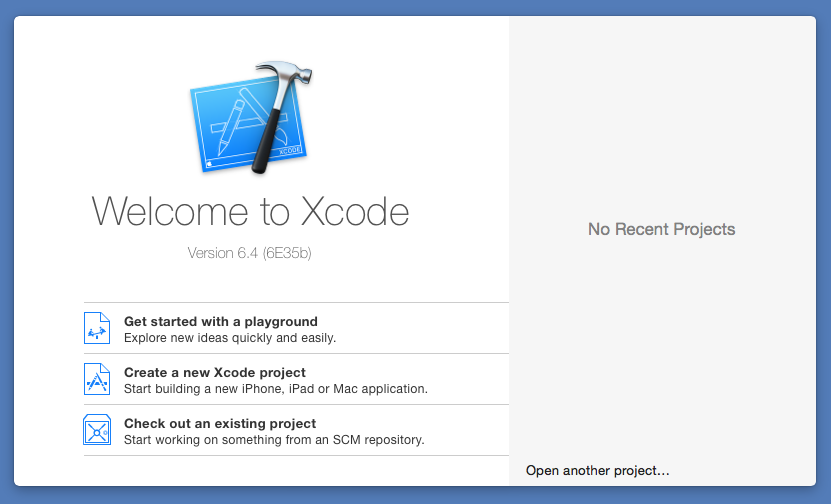
Note
Other developer tools are installed now too.
2.2.2.2. Several/custom Xcode versions¶
If you want to have several Xcode versions simultaneously for testing
purposes or you want a specific version of Xcode you can download/install
it manually from Apple Developers site.
For example:
> ls /Applications/develop/ide/xcode
4.6.3/
5.0.2/
6.1/
6.4/
7.2/
7.2.1/
7.3.1/
The default directory and version can be checked with xcode-select/xcodebuild tools:
> xcode-select --print-path
/Applications/develop/ide/xcode/7.3.1/Xcode.app/Contents/Developer
> xcodebuild -version
Xcode 7.3.1
Build version 7D1014
The default version can be changed with xcode-select -switch:
> sudo xcode-select -switch /Applications/develop/ide/xcode/7.2/Xcode.app/Contents/Developer
> xcodebuild -version
Xcode 7.2
Build version 7C68
Or by using the environment variable DEVELOPER_DIR:
> export DEVELOPER_DIR=/Applications/develop/ide/xcode/7.3.1/Xcode.app/Contents/Developer
> xcodebuild -version
Xcode 7.3.1
Build version 7D1014
> export DEVELOPER_DIR=/Applications/develop/ide/xcode/7.2/Xcode.app/Contents/Developer
> xcodebuild -version
Xcode 7.2
Build version 7C68
See also