2.6.1. IDE: Visual Studio¶
Since we used * Win64 generator, the target’s architecture is x64:
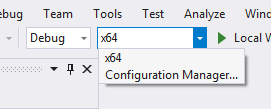
We need to tell Visual Studio that the target we want to run is foo. This can
be done by right clicking on foo target in Solution Explorer and
choosing Set as StartUp Project:
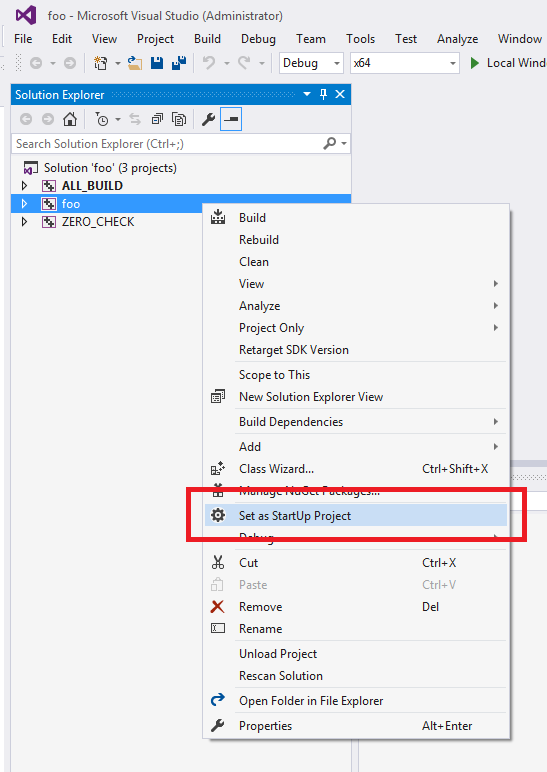
To run the executable go to :
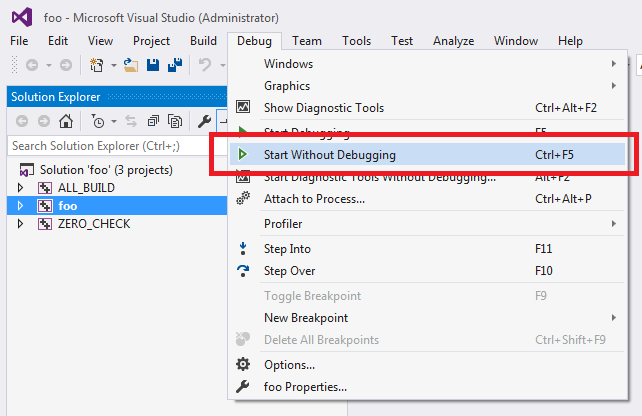
Visual Studio will build the target first and then execute it:
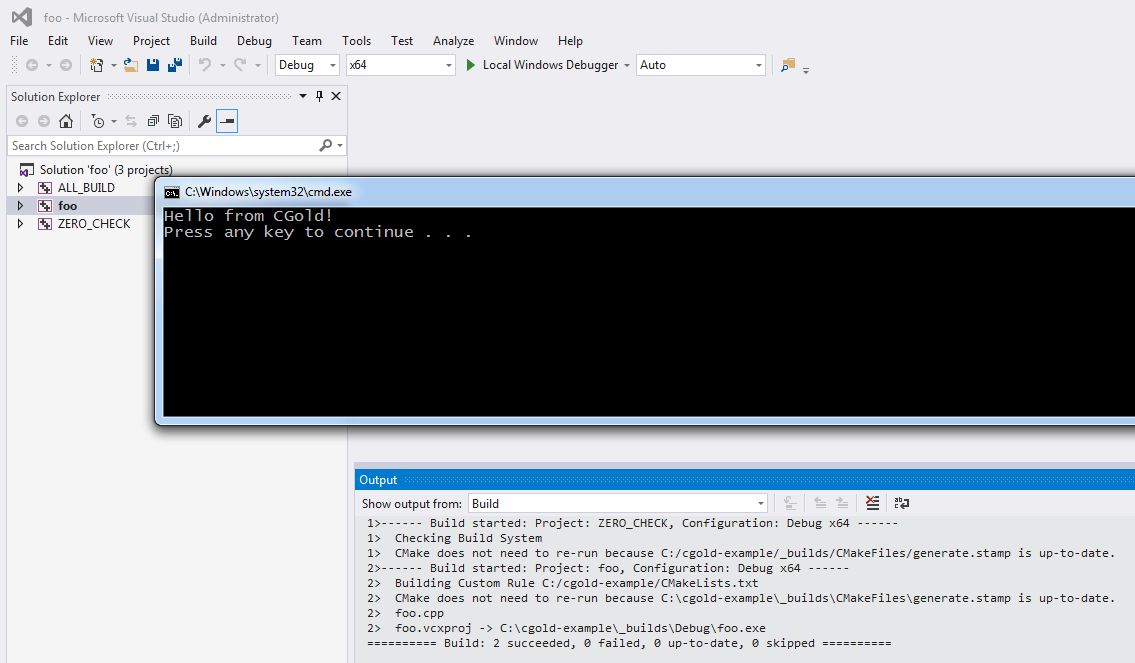
Done!